Exclusive to Mitchell 1, our interactive wiring diagrams let you navigate from the diagram directly to component information without a secondary lookup. Component names shown in the wiring diagrams are active links that take you straight to information like component location, connector views, replacement procedures, and more.
Mitchell 1 obtains wiring diagrams and technical service bulletins containing wiring diagram changes from the domestic and import manufacturers. These are checked for accuracy and are all redrawn into a consistent format for easy use. All system wiring diagrams are available in a colored format and may be printed depending on your program settings and available printer hardware.
In the past, when cars were simpler, diagrams were simpler. All components were connected by wires, and diagrams seldom exceeded four pages in length. Today, some wiring diagrams require more than 16 pages. It would be impractical to expect a service technician to trace a wire from page 1 across every page to page 16.
Removing some of the wiring mazes reduces eyestrain and time wasted searching across several pages. Today, the majority of Mitchell 1 diagrams follow a much-improved format, which permits space for internal switch details, and component and ground locations.
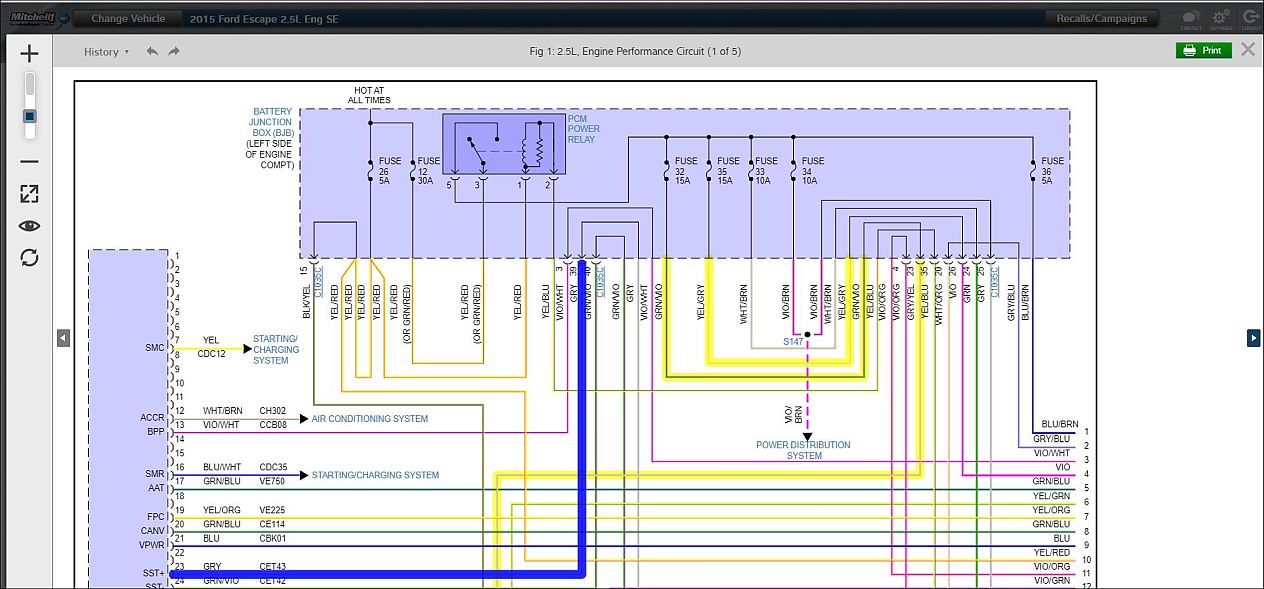
Click the component name link to access component information.
You also have the ability to launch a search from within the wiring diagram. Click the “New Search” button to navigate to the 1Search Plus card results page with your selected component as the search term.
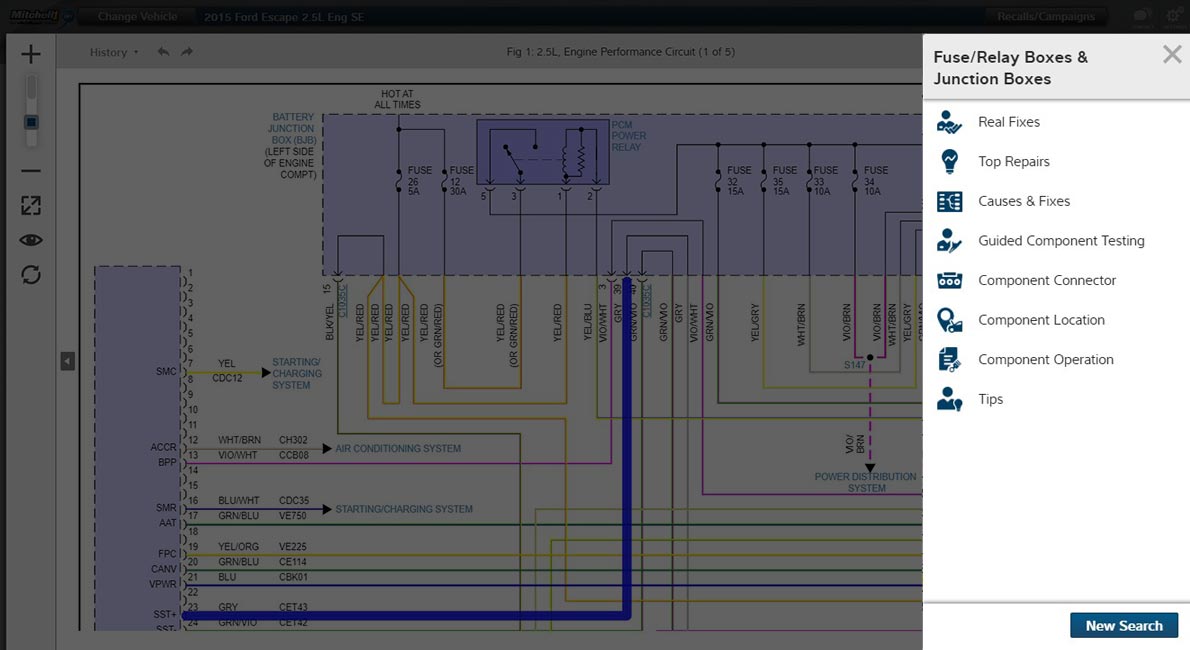
We've also made some navigation improvements specific to wiring diagrams:
- To drag the page of the wiring diagram, simply move it with your mouse (no more selecting the “hand” function).
- All diagrams are shown top-left, justified to improve the zoom function.
The interactive features build on the recent component-level enhancements for our wiring diagrams. The full set of interactive features include:
- Component names in the diagrams are active links that connect directly to complete component information.
- After performing a 1Search, eAutoRepair takes you directly to the wiring diagram associated with your search term. Even if the diagram has multiple pages, we'll drop you off on the specific page. When you open that diagram, all wires from that component will automatically be highlighted.
- The ability to toggle highlighting of associated wires for any component without having to click each wire separately.
- A simplified view of complex diagrams with highlighting that extends across all the pages until the wire reaches its termination point.
- Zoom and orientation are maintained across multiple pages, streamlining navigation.
- When performing a deep dive into a wiring diagram, hidden wires appear faded but do not disappear entirely, providing detail while preserving the big-picture view.